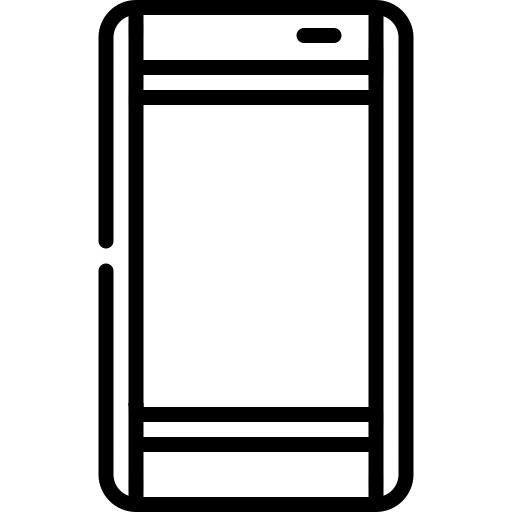
Custom S830 display manual
Details Shown on Screen
When turning on the display, you will see all content show up like the figure below. After the system self-check, the display will show the correct information about the bike.

There're three area on the screen:

Speedometer Area
Display the currentCUR, max, or averageAVG speed in miles or kilometers per hour
How to change: long press the Mmode and >up arrow button.

Odometer Area
Display the distance traveled by a single tripTRIP or all tripsODO, bike uptimeTIME, system voltageVOL, or system currentCUR. [ i ]
How to change: short press the M button.

Status Area
Display the battery power remaining, motor gear level, and other statuses of the bike.
Bike Status Icons

Lights Indicator
Show on the display when the headlamp and tail light is on.
How to operate lights: long-press the > button.

Cruise Indicator
Show on the display when using cruise control.
How to cruise: long-press the >down arrow button when riding.

Walk Mode Indicator
Show on the display when using the walk mode.
How to walk the bike: long-press the > button when stopped.

Brake Indicator
Show on the display when operating any brake lever.
This means the motor cut-off function of the brake lever is working.

Throttle Failure

Motor Failure

Battery Failure

Controller Failure
For any other icon not mentioned above, it means we haven't used it on your bike. If there's a failure icon show on the display, please contact us for further help.
Display Settings
Usually, customers can enter the setting/programming menu of the display by long-pressing the > and > button. All setting parameters of the display are list here.
P01
Backlight Brightness
Range 1-3brightest. The backlight will light when turning on the headlamp.
Not locked
P02
Unit of Length
0 - kilometer, 1 - mile.
Not locked
P03
System Voltage
24V, 36V, or 48V.
Locked
P04
Auto Shutdown Time
Shut down automatically after X minutes without operation. X=0 - Never.
Not locked
P05
Motor Gear Level
Grade the motor power into 30 or 51 levels. [ i ]
Locked
P06
Wheel Diameter
Unit: inch. Precision: 0.1. Set based on the real-test result[ i ].
Locked
P07
Motor Magnet Type
0-100 for motor speed detection.
Locked
P08
Speed Limit
Limit the top speed to X0-100 km/h. Motor stop assists when reaching X km/h.
Not locked
P09
Throttle Response
Sets whether pressing throttle and motor beginning to spin is instant0 - more quickly or there is a delay1 - more safely.
Locked
P10
Ride Mode
0 - pedal-assist only, 1 - throttle only, 2 - both PAS and throttle.
Locked
P11
Pedal-assist Sensitivity
Range 0most sensitive-24. Sets how sensitive PAS is to the movement of the pedals.
Locked
P12
PAS Start Strength
Provide level 0weakest-5strongest assist when you start pedaling.
Locked
P13
PAS Magnet Type
5, 8, or 12 pcs of magnetic dot on the PAS sensor.
Locked
P14
Max Current of Controller
1-20Amp, set based on the model of controller.
Locked
P15
Not Implemented
This parameter is unused
P16
Odometer (ODO) Reset
Press the > button for 5 seconds to erase the recorded total mileage.
We locked most of the settings of the display to avoid bike failures caused by misoperation. There are no methods for customers to unlock and change those settings. Usually you can change the not locked parameters by following steps:
- 1. Press the M button to switch to the parameter you want to change.
- 2. Press the > or > button to change the value of it.
- 3. Leave it without operationi for 10 seconds or long press the > and > button to save all changes and exit menu.
Disclaimer
The display manufacturer owns the right to modify or upgrade the display. The item that comes to you may be slightly different from this manual. Please don't be concerned about it. It won't result in problems with the bike system.
